Our newest database application is designed for small to large RV Parks.
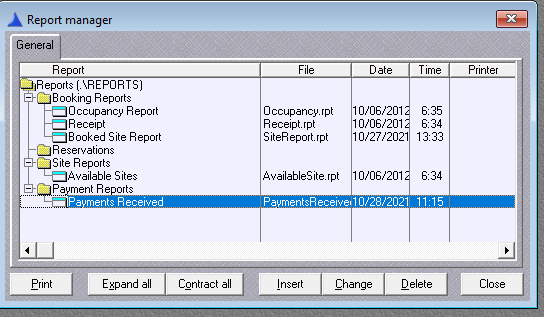
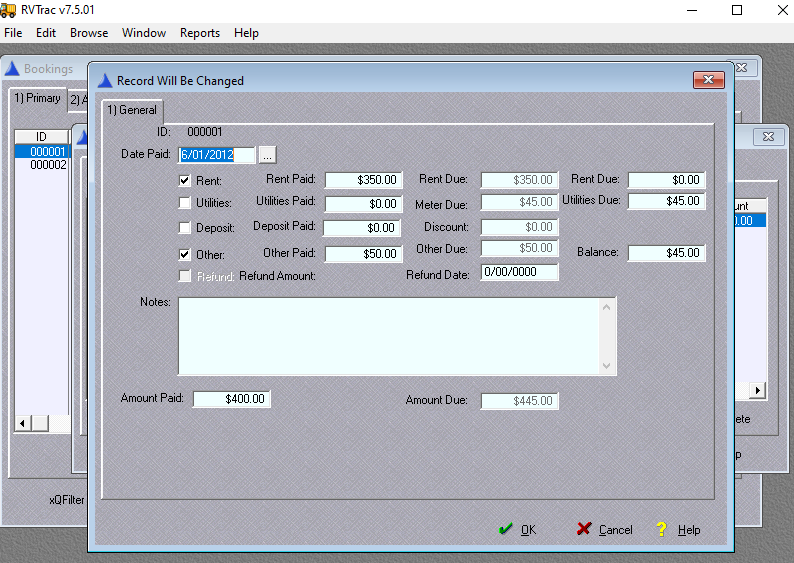
This is the best rv reservation software for Windows Desktops and is a one time purchase.
Some other software providers will charge you up to $500 for their application...
It doesn't stop there, a monthly fee is also charged.
This, and all of our database applications include:
a true Ad Hoc Report Writer - allows you to create Custom Reports
Some Basic Reports
The ability to Send your data to other applications such as Excel
Sorting and Filtering data to view only the records you want to see
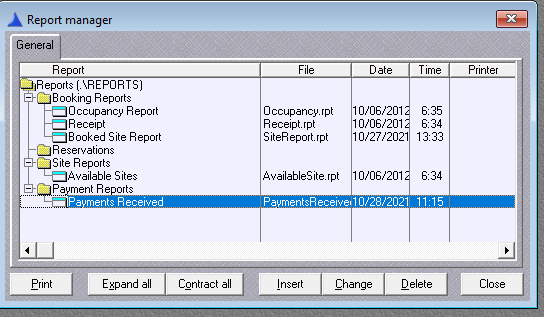
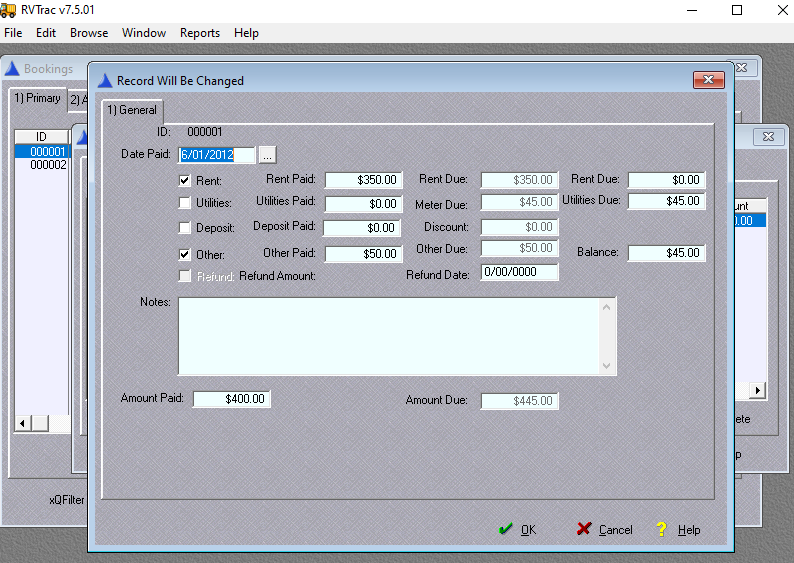
How to Extract a file
How to Extract a file.
Our RVTrac desktop application download is a Zipped File.
To Extract the file you must first Extract it, uncompress, the file.
Follow these steps:
Once you have purchased the app and clicked on the Download Link you received in the email we sent you.
You will be given a choice to Open or Save As...
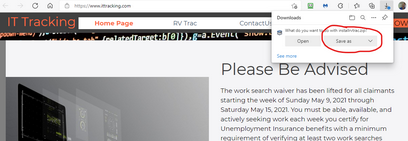
Select Save as...
You will be prompted to select a location on your computer for the file to be saved.
It can be saved anywhere, saving to your download folder is fine
Open Windows Explorer
To open Windows Explorer click on the folder icon on your taskbar (at the bottom of your screen)

Locate the file you just downloaded (it is named installrvtrac.zip)
Right Click and select Extract All...it will be extracted (uncompressed)
Double click on the 'extracted' file, follow the instructions to install the application.
